Verification Options
Verification Types & Options.
Options #1 E-mail verification:
(1.) Verifying your E-mail address to become a member is first step and a must. Once you apply or register in site you will recieve an email to complete the steps and click the email verification link.
Option #2 Become a verified Seller:
(2.) You must contact administration and supply some type of proof as to who you really are:
(a.) a good social media facebook account that has several years running, NOT several months or several days.
(b.) submit some form (photo) of identification that states who you are.(you can hide your id # and submit a photo. (make sure its a clear read photo)
Guide after sign-up:
Important: If Admin allowed you to login before verifying the email address you will see the following message:
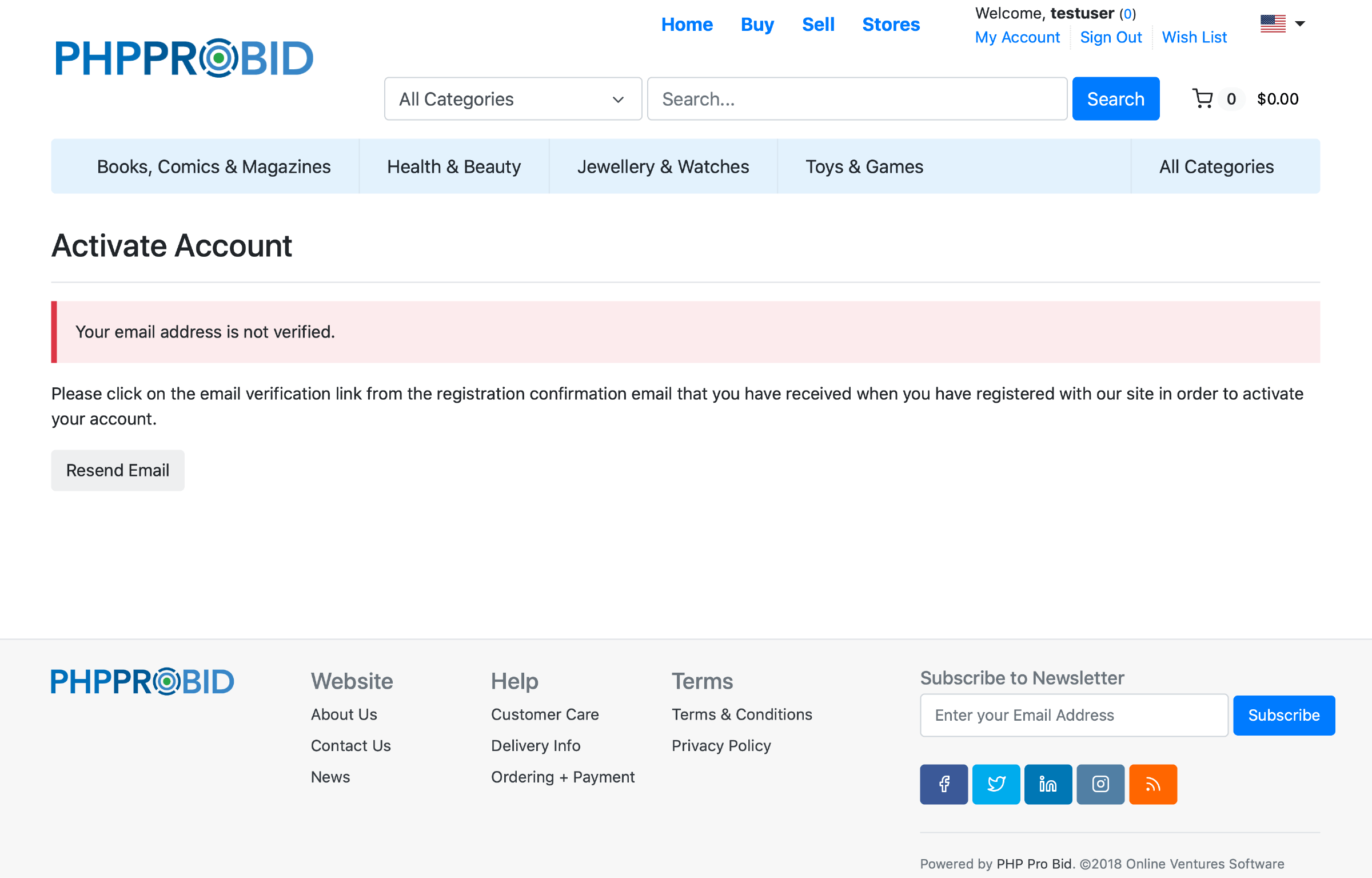
Log in and Get Verified:
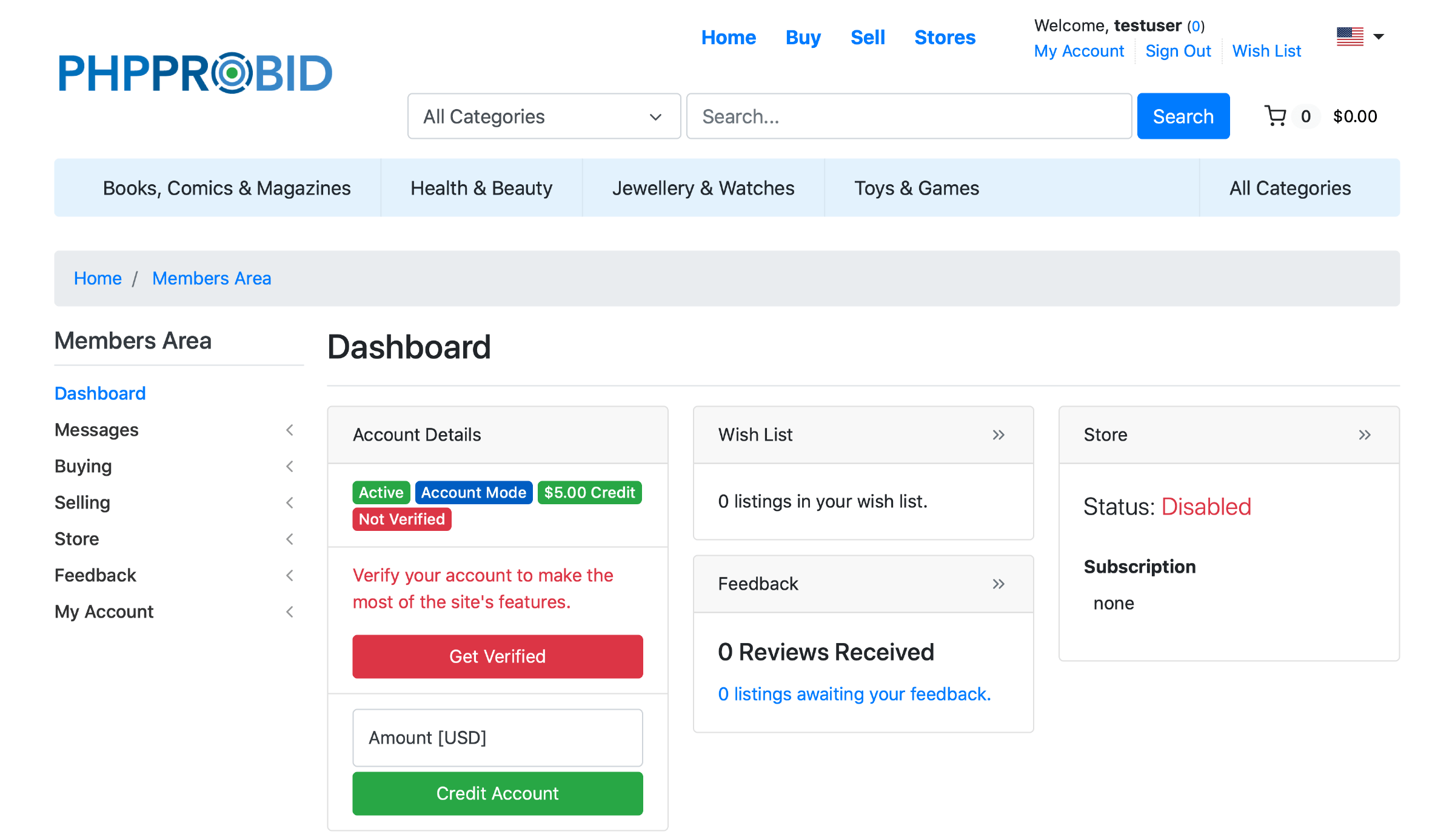
The User Verification screen will display the Current Status (verified or not verified) together with a list verification benefits. Scroll to the Get Verified button:
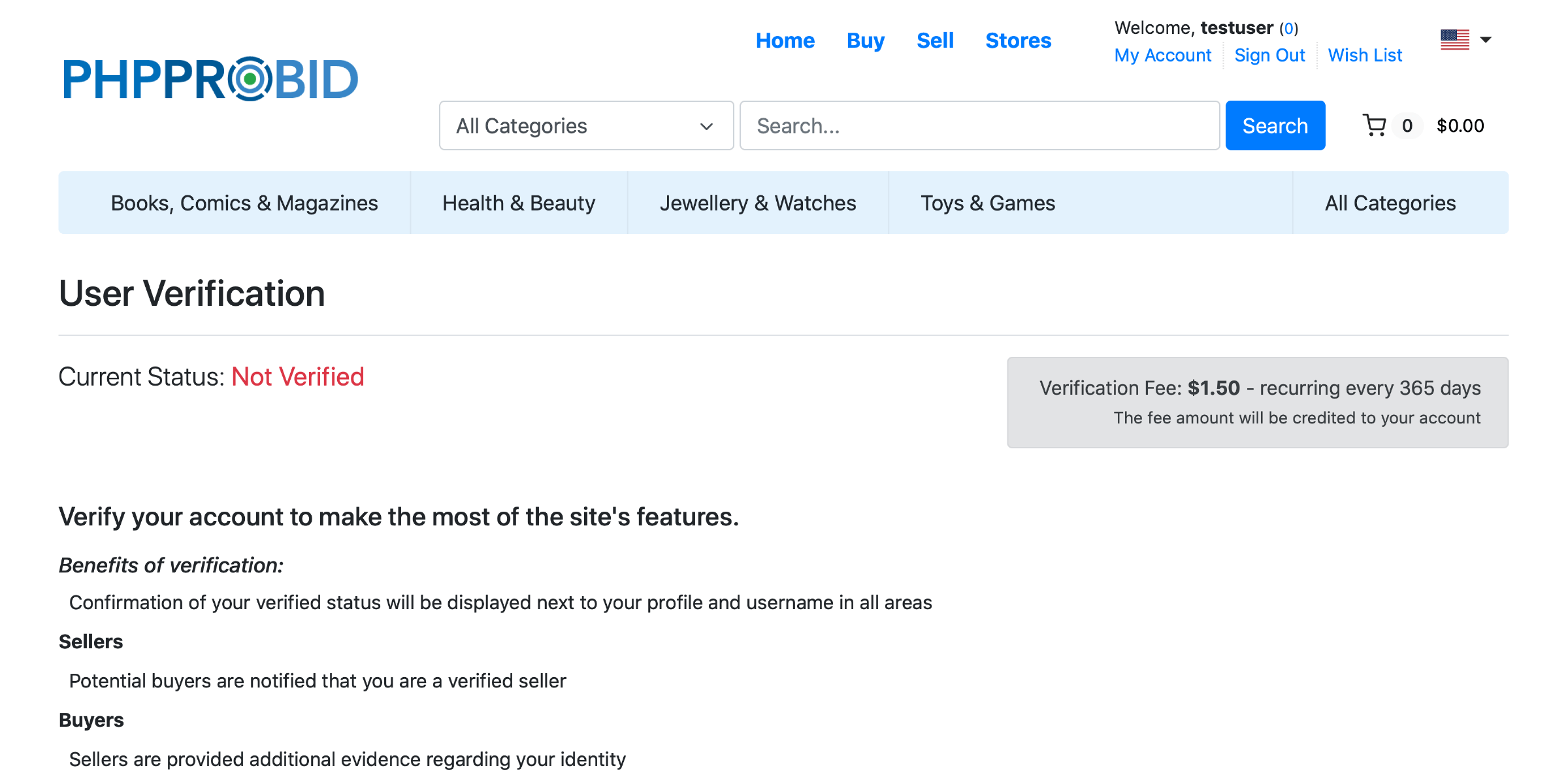
Step #22, NOTE: If Applies.
Next, pay the Verification Fee (if enabled):
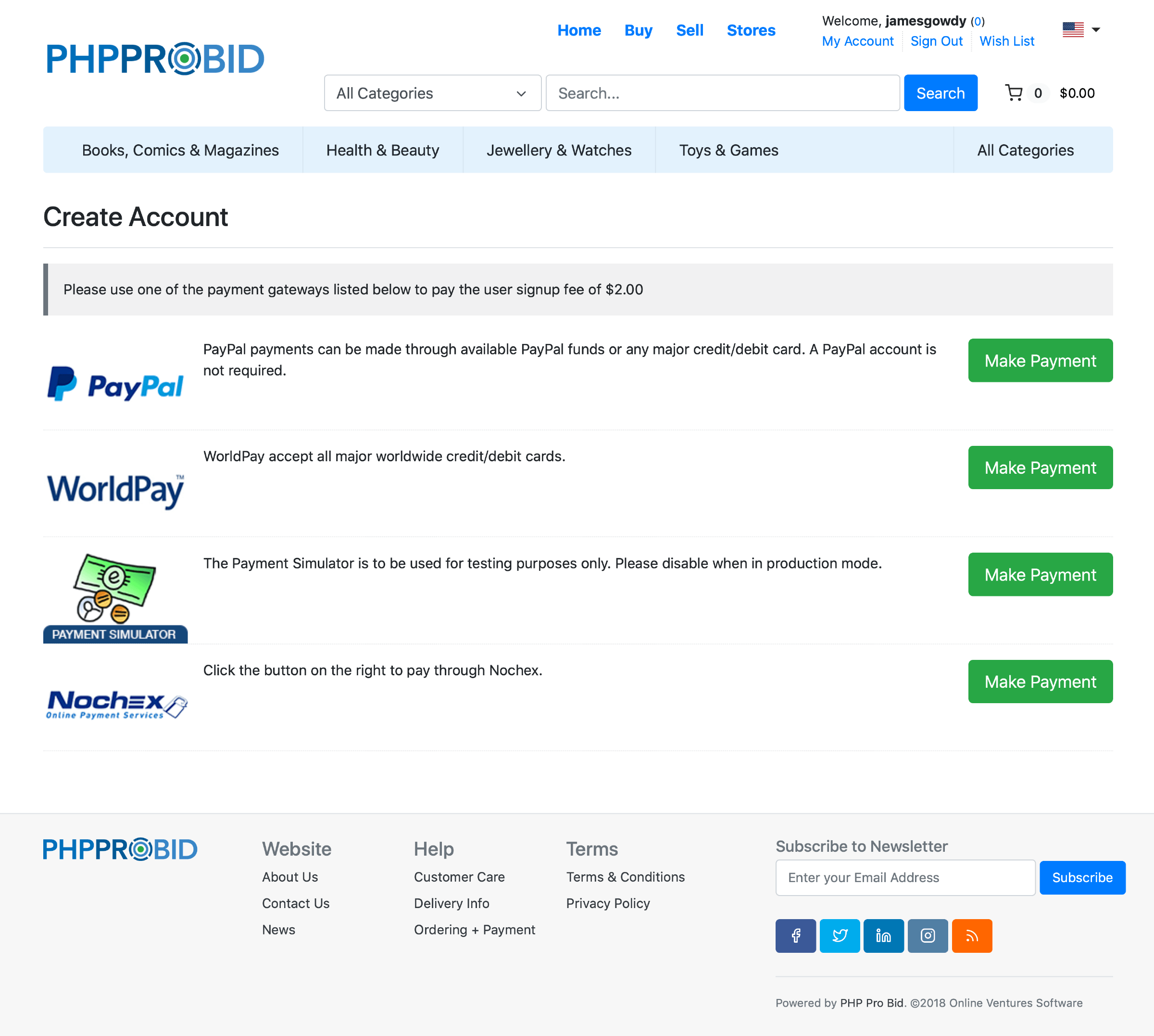
STEP #33, NOTE: If Applies.
The final screen will display a payment confirmation message together with the expiration date of the 'Verified' status:
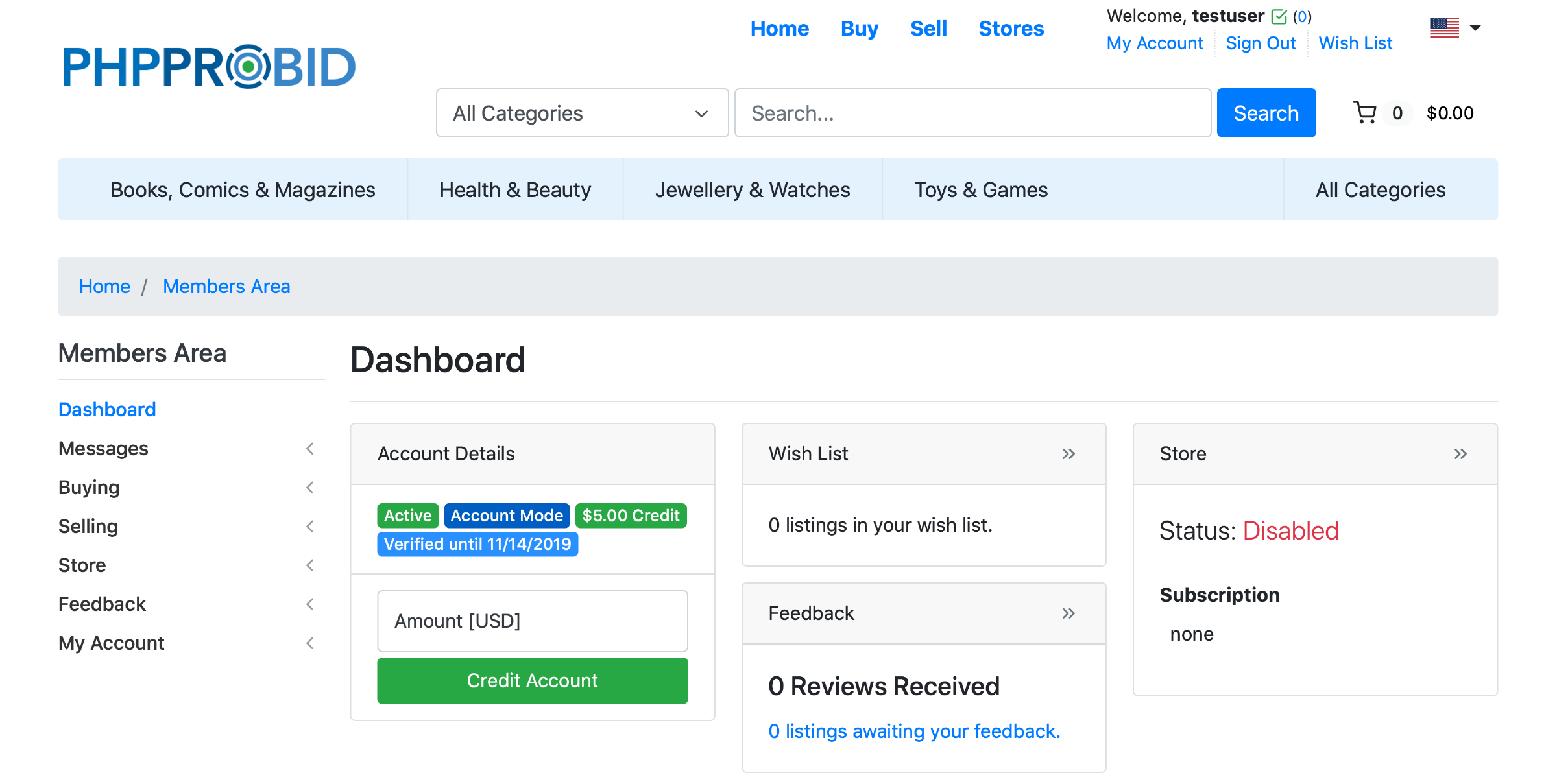
Users can check their status from the User Verification section (Home -> Members Area -> My Account -> User Verification):
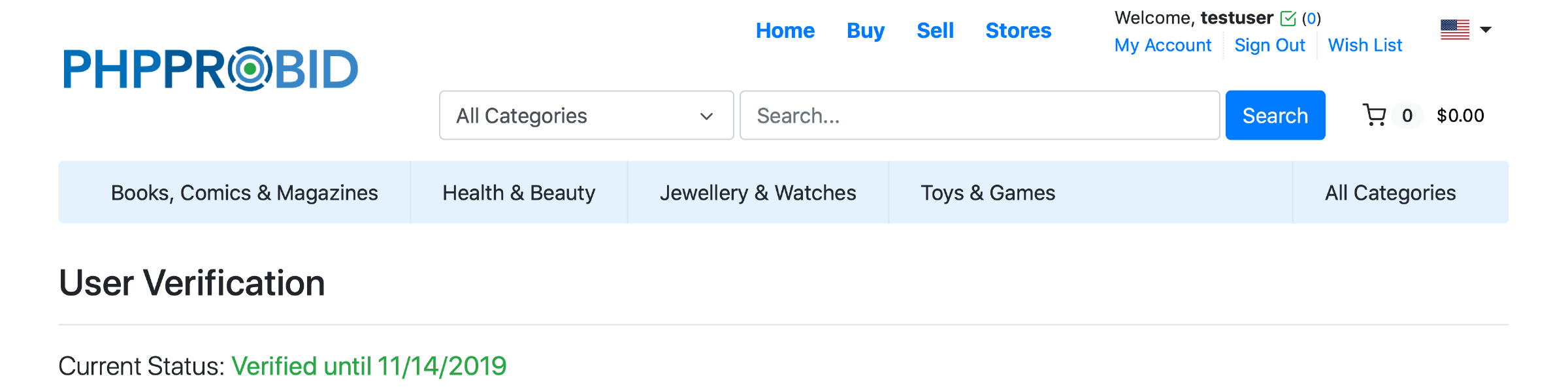
Important:
- Users cannot verify the accounts themselves. ONLY Administration.
- If Admin enables User Verification, new users will have to provide a physical address.
.png)
